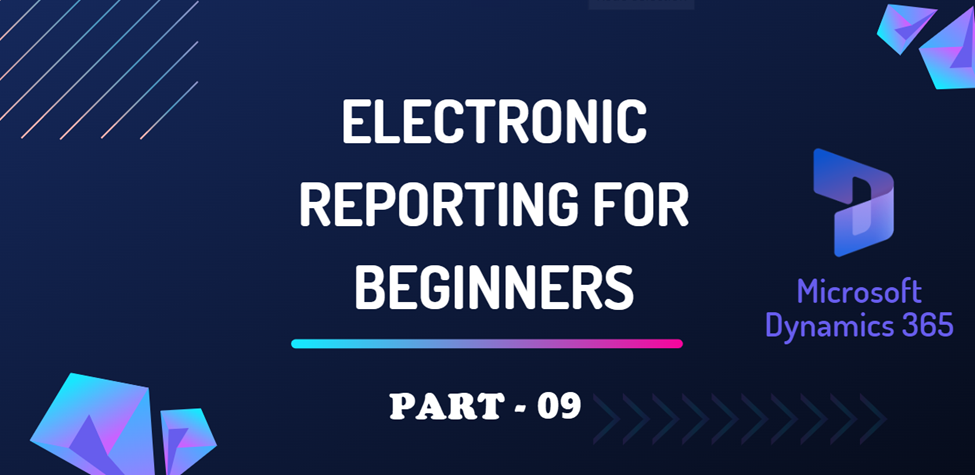The electronic report has a designated export or viewer format like Excel or PDF. We can set it according to our choice. ER currently supports the TEXT, XML, JSON, PDF, Microsoft Word, Microsoft Excel, and OPENXML worksheet formats.
Go to the Electronic reporting workspace home page and select ‘Electronic reporting destination’
path: Organization administration > Workspace >Electronic Reporting
Create a new file destination for your report. In our case for ‘Free Text Invoice Excel’. Check the ‘Convert to PDF’ checkbox if you want the report to be in PDF format instead of Excel.
Click on ‘Settings’ to set the form of the destination report (e.g. as a file or on screen or email).